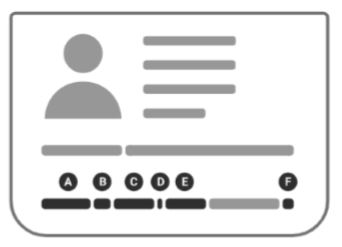Frequently Asked Questions?
The system says my passport code is “invalid”. What can I do?
We accept machine readable passport codes from ALL countries with the exception of those issued in the Philippines and Bangladesh prior to 2010. So if you have a valid passport your passport code should work.
When inputting your passport details into the system please ensure you are entering all characters including each chevron “<” where it appears on your passport. You will need to input:
- 10 digits or characters into the first box
- three letters in the second box identifying your nationality
- seven digits in the third box
- an F or M identifying your gender in the fourth box
- seven digits in the fifth box
- the last two digits of your passport code in the sixth box. If you only have one digit in this section, please add a 0 in front of it.
If all of the above information is correct and the system says that your number is still invalid, please check that the information you have supplied on the Cardholder Details page is correct. You must:
- use your full name as it is shown on your passport. Do not use any shortened version of your name (for example, “Bob” when you are “Robert” on your passport)
- put your personal name in the “Your First Name” field and your family name in the “Your Surname” field
- make sure that your gender is as it is shown on your passport
Buy online in a few easy steps
eligibility
secure payment